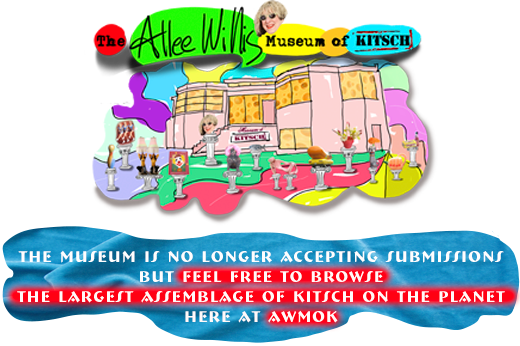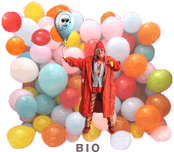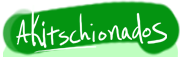To Register for an Account:Here’s what you’ll have to do to register: – Choose a Username for your account (Please note: usernames cannot be changed later!) – Enter and Confirm your Email Address – Enter and Confirm a Password – Click the Register Button. – Check your email for something from WordPress. – Log in with your Username and the Password in the email. To Register for an Account click here. Updating your Profile:The Profile page allows you to share your bio and contact information with other aKitschionados. To manage your Profile, click “Profile” – Username (Your username cannot be changed.) – Enter your First and Last name. – Nickname is required, but is usually the same as your Username. – Set your “Display Name”. This is how your name will appear on the Kitschenette – You can reset your password. – Upload a photo for your Profile page! (Please upload a photo so we can see the face behind the Kitsch!) To Submit your KitschTo Post CommentsAgain, you must have an account to post comments, so go to “Register For An Account” if you ain’t already in the house. All comments are reviewed prior to publishing and, unless your entry is completely offensive or inappropriate, will appear on the site as fast as my brain can move. – To post comments, log into the Kitschenette and click on the item you want to comment on – Enter your comment directly into the “Leave a Reply” textbox under each post.
|